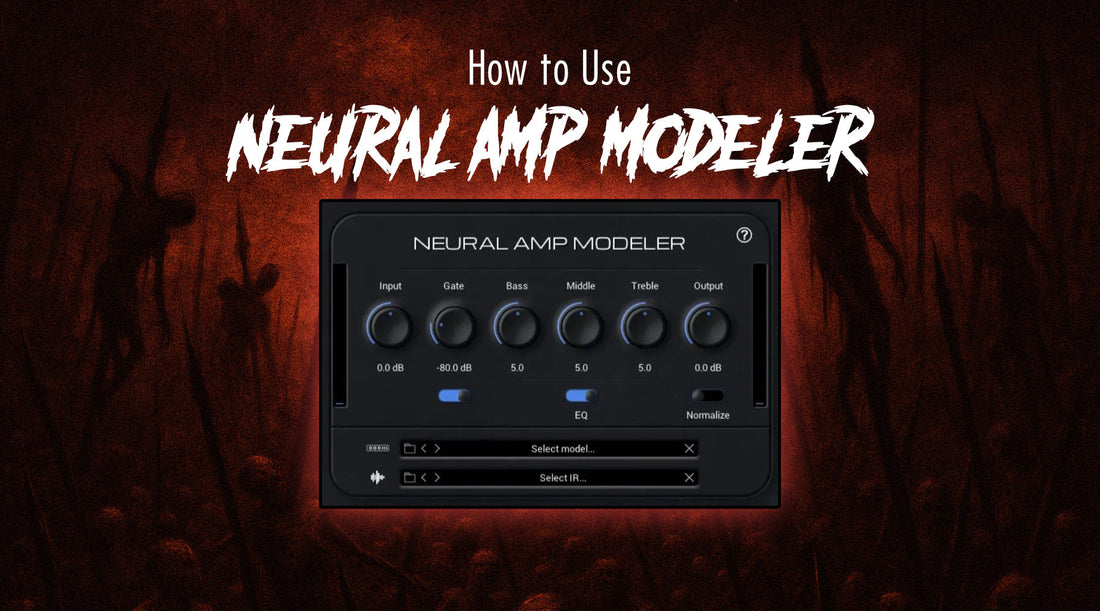I have to admit that I'm slow to jump on the Neural Amp Modeler (NAM) bandwagon. But it has quickly become one of the most exciting tools in modern metal production.
It's free, it's open-source, and you can capture your guitar amp with pretty good accuracy.
In this guide, I'll show you how to install Neural Amp Modeler, load NAM profiles, and enjoy the mix-ready results.
If you want to skip all of that, you can grab my ready-to-use NAM capture packs made specifically for extreme metal right here.
So, WTF Is Neural Amp Modeler?
Neural Amp Modeler is an open-source amp-profiling project that uses neural networks to clone the tone and response of real guitar amplifiers, cabinets, and even full signal chains.
It works as a VST/AU plugin, loading custom NAM profiles (also known as Neural Amp Modeler captures) created by other users or captured from your own amps.
Unlike commercial solutions like IK Multimedia TONEX, NAM is completely free... which is probably why it's exploded in popularity across the Internet.
Official Neural Amp Modeler GitHub - Download the latest version and learn more about it.
How to Install and Set Up Neural Amp Modeler
The process is extremely simple.
1. Download the Plugin
Head over to the official NAM GitHub (or official page) and grab the latest version for Windows or macOS. Install it as you would normally.
2. Load It in Your DAW
Open your DAW (Cubase, Reaper, Studio One, Logic, etc.) and insert Neural Amp Modeler as an amp sim plugin on your guitar track.
3. Add an IR Loader (if needed)
NAM captures are typically "amp-only." To hear a complete tone, you need to follow it with an impulse response loader like STL Tones Libra, NadIR, etc. You can select IRs directly in Neural Amp Modeler, but you have a bit more flexibility using a dedicated IR loader.
4. Adjust Input Levels
Make sure that you aren't feeding an input that is too hot/weak for the tone that you're playing. Keeping the signal healthy gives the most accurate tone.
That's it!
How to Load and Use NAM Profiles
Each NAM profile (or capture) is a snapshot of a real amp's sound. Here's how to load one and start jamming:
- Click the little folder icon button in the NAM plugin.
- Select a .nam file (the actual model).
- Click the little folder icon just to the right of the waveform graphic.
- Select your IR of choice.
- Dial in input, adjust the tone stack as needed.
Again, that's it!
If you're a metal guitarist, try my mix-ready NAM profiles built for death and black metal tones. They will get you off to a great start!
Neural Amp Modeler vs TONEX - What's the Difference?
Both Neural Amp Modeler and IK Multimedia ToneX capture real amps, but take different approaches.
Essentially, NAM is free, and ToneX is proprietary software.
Is one "better" than the other? That's for you to decide.
You could say that NAM requires a bit more diligence with managing profiles and IRs where ToneX has a polished ecosystem.
At the end of the day, choose which works best for your workflow.
Where to Find the Best Neural Amp Modeler Profiles
NAM's community is growing fast, and you can find free captures in Facebook groups, Discord, and Tone3000.
If you're after professional-grade metal tones, look for captures made with proper reamp chains, load boxes, and high end microphones.
Of course, that's where my Chernobyl Audio NAM packs come into play.
These profiles are:
- Calibrated captures
- Captured from real metal amps like ENGL and Marshall
- EQ balanced where needed for instant mix readiness
- Tested in various guitar tunings, from Standard E to Drop A
Check out packs like:
- Visceral Savagery - Brutal Death Metal
- The German 60 mkI - ENGL Savage 60 mkI
- The British 100H - Marshall DSL100
These have both Full Rig Captures and Head Only captures. Tones of versatility and options for you here.
FAQs
Can I use Neural Amp Modeler with Impulse Responses?
Yes. Most NAM captures are "amp-only" or have a version that isn't "Full Rig." In these cases, you do need an IR loader to load an IR to complete the signal chain.
Can I use Neural Amp Modeler with Avid Pro Tools?
In order to use Neural Amp Modeler in Pro Tools, you will need to use a VST Wrapper such as Blue Cat Audio's Patchworks AAX.
Is Neural Amp Modeler better than ToneX?
Again, as mentioned previously, this depends on your workflow. Choose the option that works best for how you write and record music and for what your needs are.
Final Thoughts
Neural Amp Modeler is one of the most powerful tools right now for guitarists that love experimenting with new guitar tones, and especially if you're producing and recording metal at home.
It delivers studio-grade amp tone without the studio-grade price tag.
If you want to skip the trial-and-error and plug straight into ready-to-record tones, grab one of my Neural Amp Modeler Capture Packs. I built them specifically for metal.
Unleash brutal tone. No tweaking, no B.S. Just riffs.